- Our Services
- MFA - Multi-Factor Authentication
- How to enter your private e-mail address in DBERW to activate MFA (TA and teaching staff)
How to enter your private e-mail address in DBERW to activate MFA (TA and teaching staff)
ServiziFundamental requirements
Please find below the instructions to enter your valid private e-mail address in DBERW to activate MFA. Please note that these vary depending on your status as a member of:
TA (Technical-administrative) staff
- Log into MyUnivr using your SPID account, then select ‘My Page’, click on the blue button ‘Modifica Dati personali con DBERW’ and enter your e-mail address in the field ‘E-mail privata (non @univr.it) usata per autenticazione a fattori multipli MFA (non viene pubblicata)’.
- Log into DBERW using your SPID account, click on ‘Personale > Dati personali‘ and enter your e-mail address in the field ‘E-mail privata (non @univr.it) usata per autenticazione a fattori multipli MFA (non viene pubblicata)’.
- If you do not have a SPID account, please contact the IT staff relevant for your area.
.png)
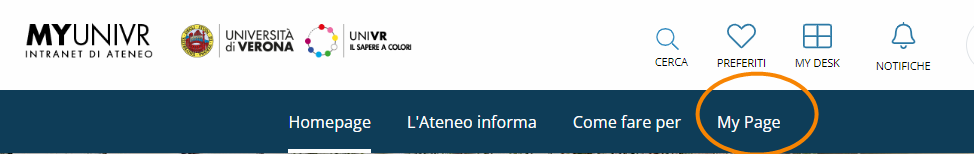
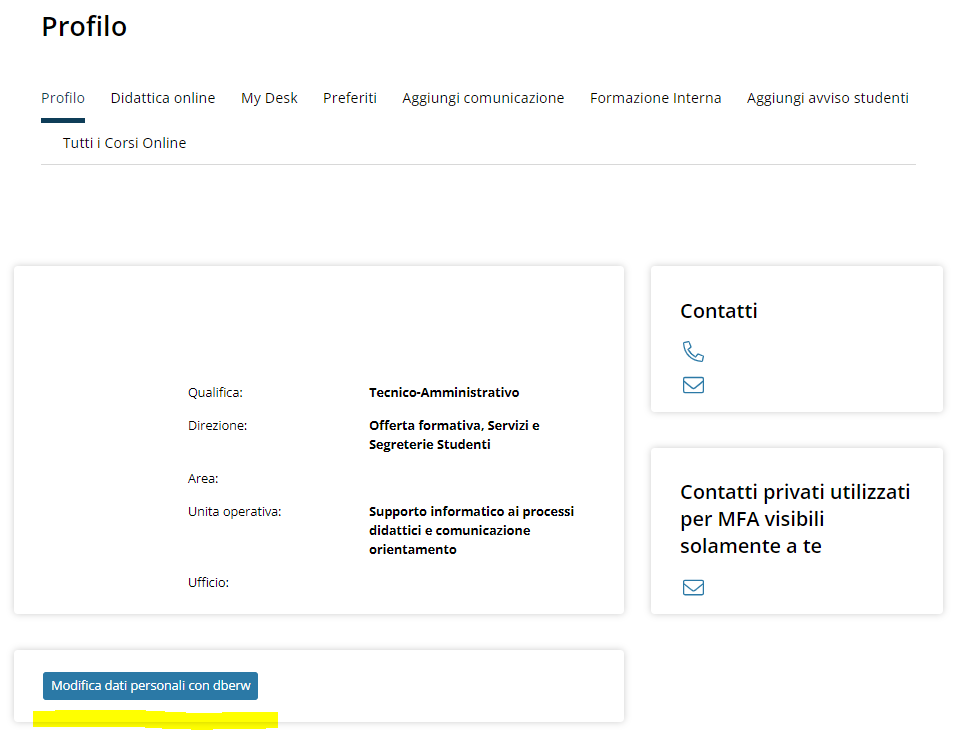
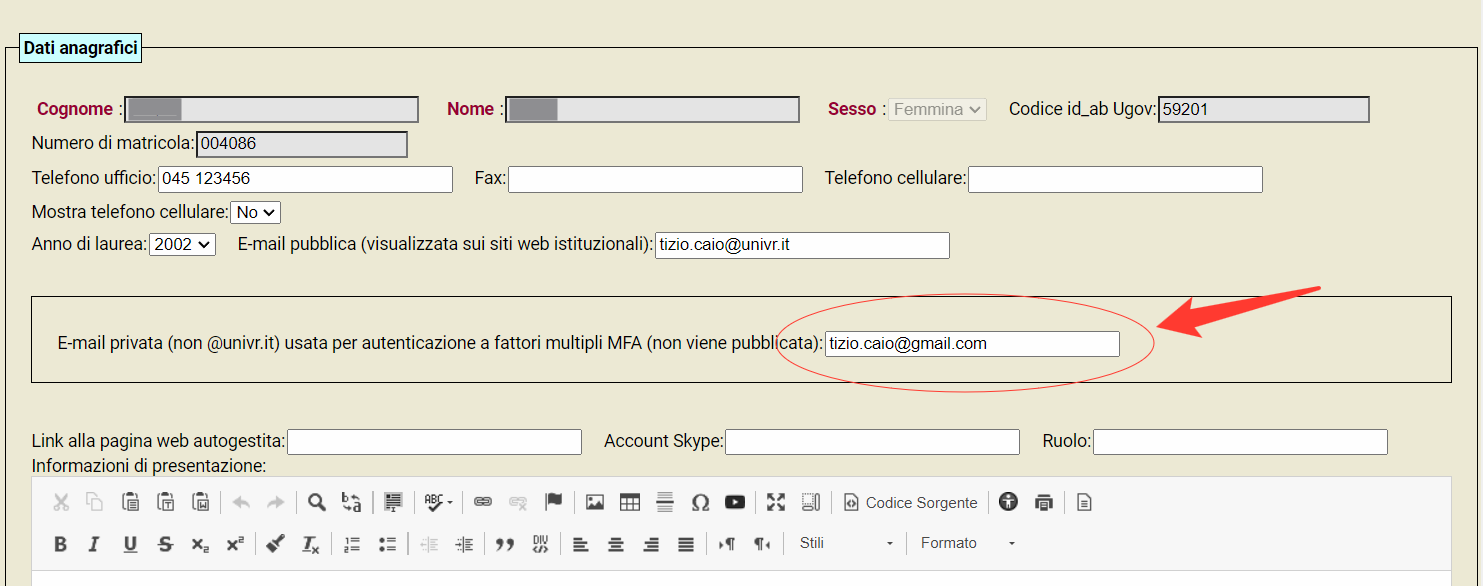
Teaching staff
Until 28 June 2023
- Log into MyUnivr using your SPID account, then select ‘My Page’, click on the blue button ‘Modifica Dati personali con DBERW’ and enter your e-mail address in the field ‘E-mail privata (non @univr.it) usata per autenticazione a fattori multipli MFA (non viene pubblicata)’.
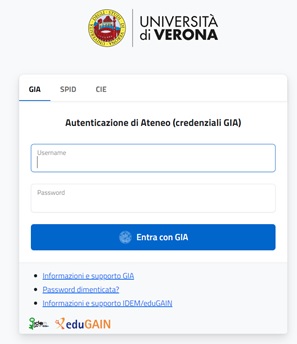
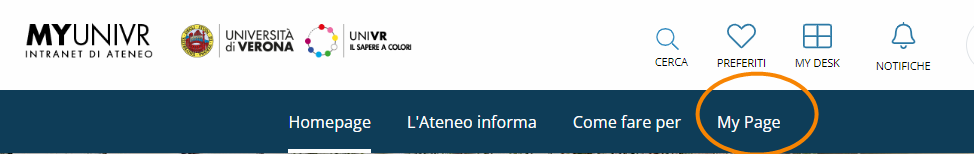
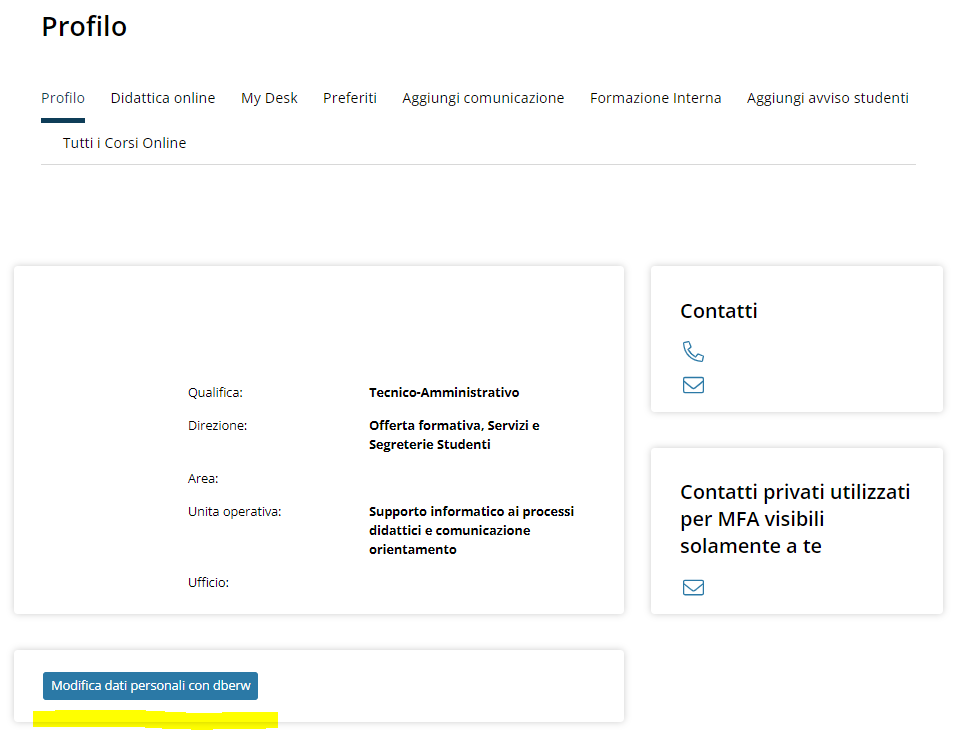
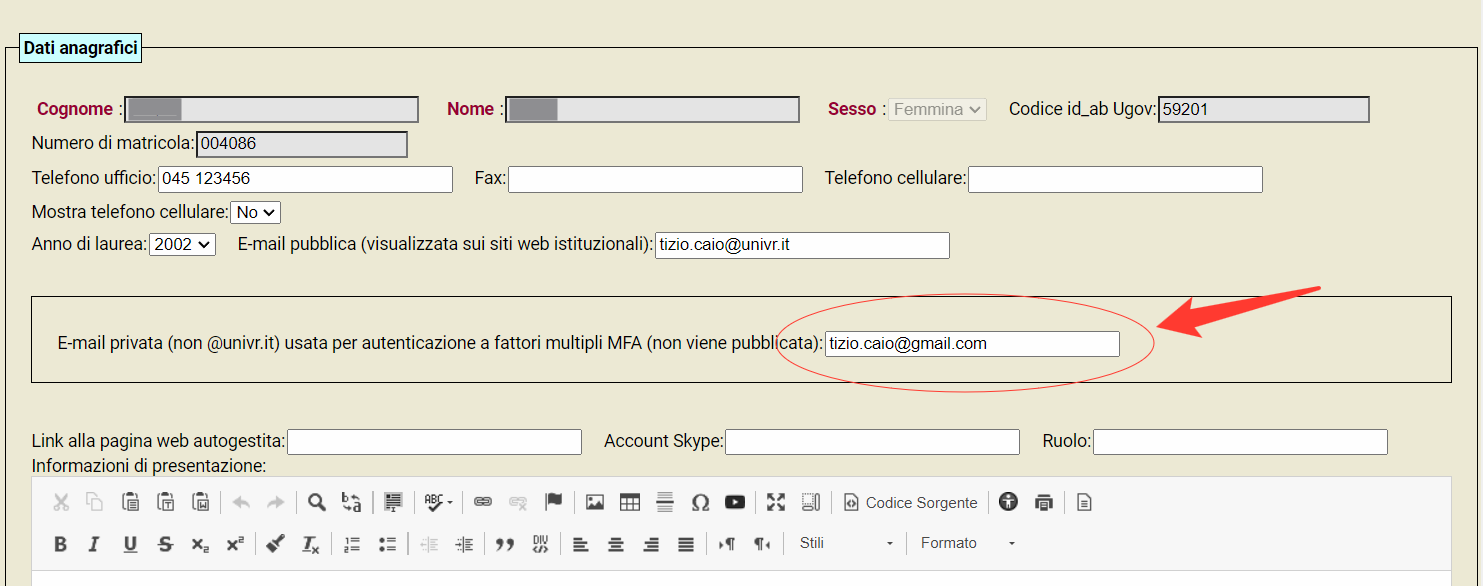
After 28 June 2023
- Log into MyUnivr using your SPID account, then select ‘My Page’, click on the blue button ‘Modifica Dati personali con DBERW’ and enter your e-mail address in the field ‘E-mail privata (non @univr.it) usata per autenticazione a fattori multipli MFA (non viene pubblicata)’.
- Log into DBERW using your SPID account, click on ‘Personale > Dati personali‘ and enter your e-mail address in the field ‘E-mail privata (non @univr.it) usata per autenticazione a fattori multipli MFA (non viene pubblicata)’.
- If you do not have a SPID account, please contact the IT staff relevant for your area.
.png)
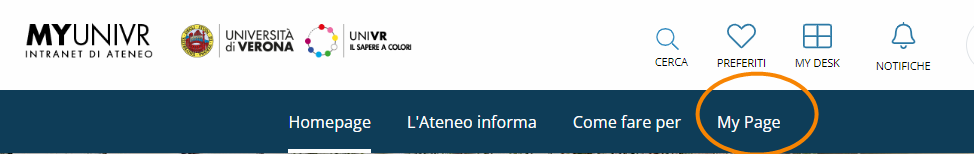
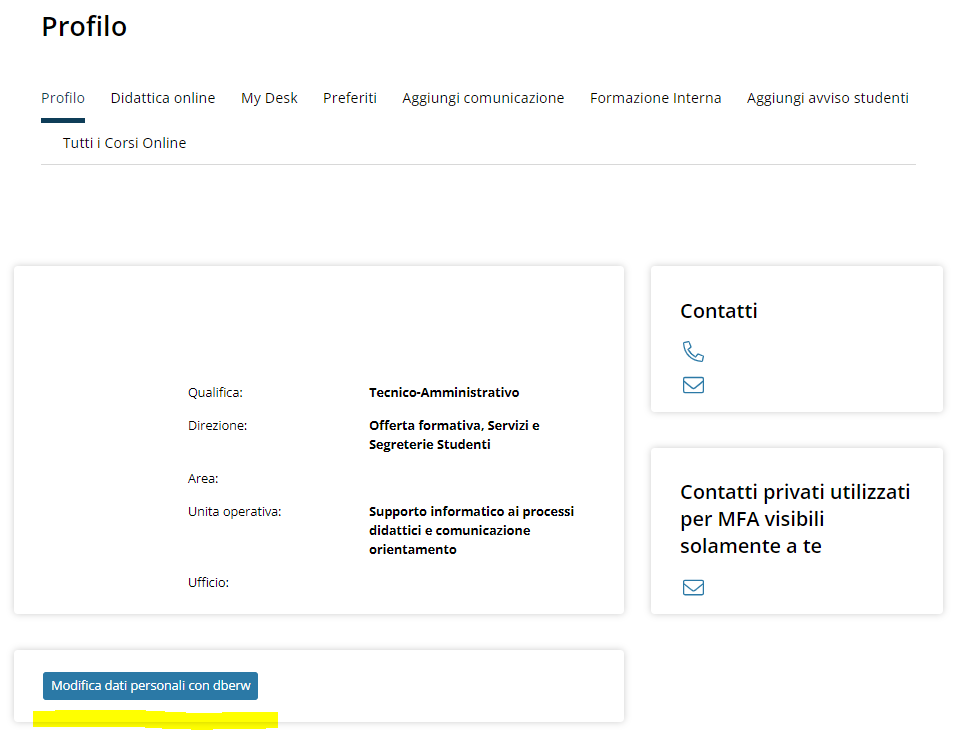
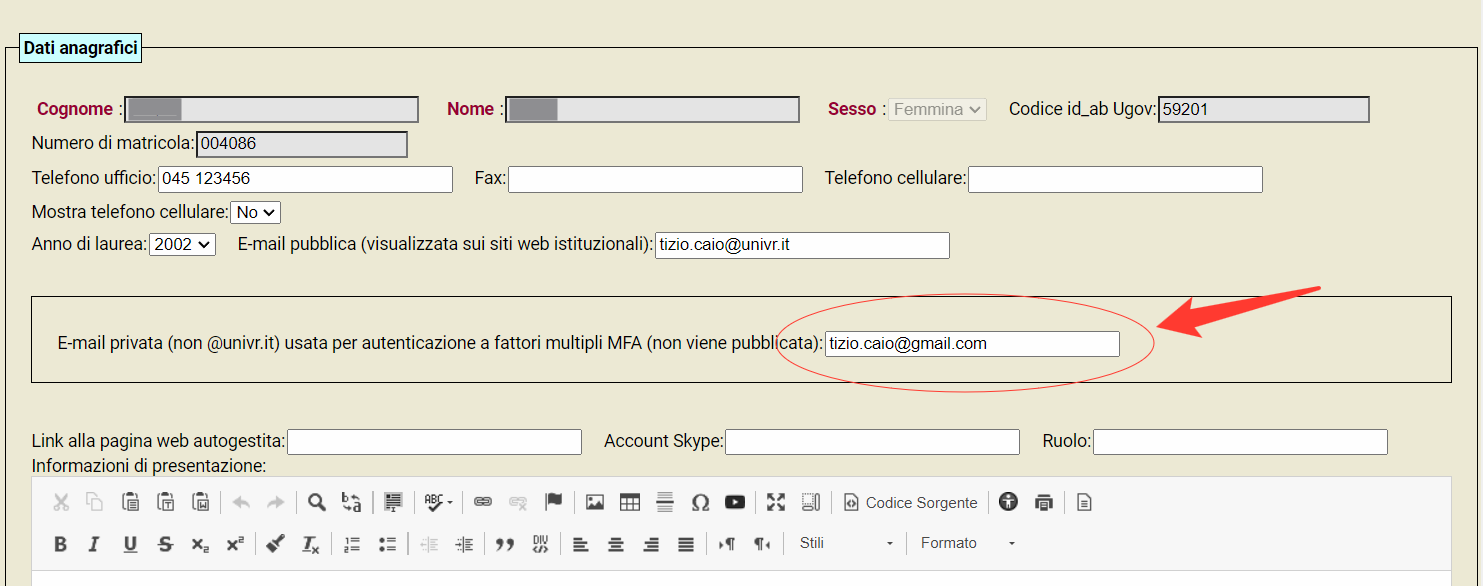
- Service managed by:
